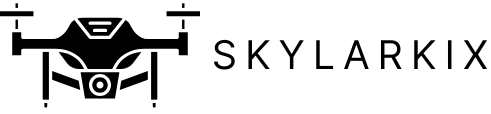Ever found yourself lost in the maze of a Python loop, wishing for a magic exit door? Enter the ‘break’ statement, the proverbial magic wand for shattering the monotony. Whether you’re knee-deep in a complicated loop or just playing around with simple code, understanding how ‘break’ functions is crucial. Let’s immerse, sprinkle some humor along the way, and uncover the wonders of the break statement in Python.
Table of Contents
ToggleUnderstanding The Break Statement

The break statement is a powerful tool in Python, acting as a signal to terminate the current loop prematurely. This can be incredibly useful when a specific condition has been met, saving both time and resources. Think of it as your escape hatch, when the going gets tough, you grab that hatch and get out. In Python, this small yet mighty command can make a huge difference in how your code operates.
How The Break Statement Works
When Python encounters a break statement during execution, it halts the loop immediately without completing any further iterations. It works seamlessly with both for-loops and while-loops. Here’s how it plays out:
- For-loops: As the loop iterates over its elements, encountering a break means the loop stops right then and there.
- While-loops: Similarly, when a while-loop checks its condition and the break statement is reached, the loop exits before conditions are reassessed.
This functionality is vital for scenarios where continuing the loop is no longer necessary, or even detrimental.
Using Break In Loops
Using break within loops can clarify code logic and improve readability. Imagine you’re scanning through a list of numbers, searching for a particular value. As soon as you find it, wouldn’t it be better to stop looking? That’s where break shines.
Here’s a quick example:
numbers = [1, 2, 3, 4, 5]
for number in numbers:
if number == 3:
break
print(number)
In this loop, the output will be 1, 2. When the loop encounters 3, the break statement kicks in, halting any further iterations. Hence, the avoidance of unnecessary computations.
Common Use Cases For The Break Statement
The break statement is often used in various scenarios, enhancing control flow and efficiency. Common use cases include:
- Searching: As discussed, it’s handy when sifting through collections. Once you find what you’re looking for, there’s no need to keep checking.
- User Input: Implementing break allows users to exit loops based on their preferences. For instance, prompting them to input data until they decide to terminate the action.
- Infinite Loops: In a rare case where a loop condition might never naturally fail, break can serve as a safety net to prevent the program from running indefinitely.
Examples Of Break In Python
To understand break better, let’s explore more examples:
Example 1: Basic Loop
for i in range(10):
if i == 5:
break
print(i)
Output: 0, 1, 2, 3, 4
Example 2: User Input Loop
while True:
user_input = input("Enter 'quit' to exit: ")
if user_input.lower() == 'quit':
break
print(f'You entered: {user_input}')
This loop will continue prompting until the user types ‘quit’.
Example 3: Nested Loops
matrix = [[1, 2, 3], [4, 5, 6], [7, 8, 9]]
for row in matrix:
for number in row:
if number == 5:
break
print(number)
Here, once we hit 5, the inner loop stops executing, but the outer loop continues.
Tips And Best Practices When Using Break
Using break effectively involves understanding its implications on code readability and flow. Here are some tips:
- Use Break Sparingly: Overusing break can lead to messy and hard-to-follow logic. It’s often better to structure your loops so that they naturally reach a stopping point.
- Document Usage: When a break is present, especially in complex loops, add comments to clarify why it’s necessary. This can help others (or future you.) understand the rationale.
- Combine with Else: In Python, loops can have an else block that runs if the loop completes without hitting a break. This provides additional control opportunities.