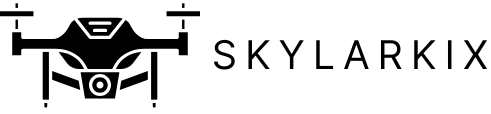In a world where social media reigns supreme, knowing how to grab your Facebook URL on an iPhone is like having a VIP pass to the digital party. Whether you’re sharing your latest adventure or inviting friends to join your online shenanigans, having that link handy is a game-changer.
But let’s be honest—navigating through apps can feel like deciphering hieroglyphics sometimes. Fear not! With a few simple steps, you’ll be flaunting your Facebook URL like a pro. So, get ready to unlock the secrets of your iPhone and make sharing your social life easier than ever. Who knew a little link could open up a world of connections?
Table of Contents
ToggleUnderstanding Facebook URL
A Facebook URL serves as a direct link to a user’s profile or page. It’s pivotal for sharing content and enhancing social connections. Users often share their Facebook URLs to invite friends, collaborate on projects, or promote events. Identifying the URL ensures efficient communication and greater online presence.
URLs can usually be found by accessing the profile directly. For personal accounts, the format typically starts with https://www.facebook.com/username. For pages, it follows a similar structure, substituting username with the page name. Variations in the URL may occur depending on privacy settings and account type.
Many users utilize their Facebook URLs for business purposes. Brands incorporate these links in marketing materials to drive traffic. Including a Facebook URL in email signatures also fosters engagement among clients and potential customers.
Getting a Facebook URL on an iPhone is straightforward. Upon opening the app, users need to navigate to their profile. Tapping the three dots, they can then select “Copy Link” to make the URL easily accessible.
Sharing the URL enhances visibility. Posting it on other social networks broadens the audience. Friends and family can find the user quickly, fostering connections across platforms.
Understanding how to locate and use a Facebook URL offers numerous advantages. It streamlines sharing experiences, increasing interaction among users. Having quick access to this link strengthens social relationships in an increasingly digital world.
Accessing Facebook on iPhone
Users can easily access Facebook on their iPhones through the app or a web browser, making it convenient to retrieve their unique URL.
Downloading the App
Downloading the Facebook app provides direct access to the social network’s features. Users should navigate to the App Store and search for “Facebook.” After finding the app, they need to tap “Get” or the download icon. Once installation finishes, opening the app prompts users to log in. After logging in, users should go to their profile page, tap on the three dots, and select “Copy Link.” With one tap, they can collect their Facebook URL for sharing.
Using the Browser
Accessing Facebook via a browser on the iPhone involves a few simple steps. Users must open Safari or another web browser and enter the Facebook website URL. After logging in, users can navigate to their profile by tapping their profile picture. At this stage, users should look for the address bar at the top of the screen. Tapping the URL allows them to copy it. This URL, formatted as https://www.facebook.com/username, becomes a vital link for sharing with friends and on other platforms.
Finding Your Profile URL
Identifying your Facebook profile URL on an iPhone proves to be a simple task. Follow these steps to get your personalized link efficiently.
Steps for Personal Profiles
Access your profile within the Facebook app. Look for the three dots located near your profile picture and tap them. A menu appears with various options; select “Copy Link.” After this, your personalized URL, formatted as https://www.facebook.com/username, is ready to share with friends or on platforms.
Steps for Business Pages
Navigate to your business page on Facebook. Click on the three dots situated at the top right of the screen. A prompt will emerge; choose “Copy Link.” This action captures your business page URL, which can benefit marketing efforts or networking initiatives. The URL typically follows the format https://www.facebook.com/yourbusinessname, making it straightforward to promote your page.
Sharing Links on Facebook
Sharing links on Facebook enhances online interactions and connects users more effectively. Users can easily foster relationships by providing direct access to their profiles or pages. The first step involves obtaining the Facebook URL, which becomes a vital tool for outreach.
Once the URL is secured, sharing it is straightforward. It’s possible to paste the link into messages, emails, or other social media platforms. Engaging with friends or followers becomes more efficient this way. For example, a user might send their URL to coordinate events or collaborate on projects.
Utilizing personalized URLs helps expand one’s network. Adding the URL to marketing materials or email signatures drives engagement with potential clients or customers. Businesses benefit significantly from sharing their Facebook page URLs, as it promotes services and increases visibility.
Sometimes users can customize their URLs for easier sharing. A custom URL, formatted as https://www.facebook.com/yourcustomname, provides a memorable link that represents a brand effectively. Easy recall is crucial for followers; simplified URLs encourage sharing.
Including a clear call to action alongside shared links can yield positive results. Motivating the audience to click the link fosters interactions and interest. Utilizing concise and attractive descriptions attracts attention, leading to higher engagement rates.
Ultimately, sharing links on Facebook enhances both personal and professional connections. It streamlines communication, promotes visibility, and encourages interactions across the digital landscape. By mastering the art of link-sharing, users unlock new opportunities for meaningful engagement online.
Knowing how to get a Facebook URL on an iPhone significantly enhances social interactions and networking opportunities. This simple yet effective skill allows users to easily share their profiles and pages with friends and colleagues. Whether for personal connections or business promotions, having quick access to a Facebook URL streamlines communication and engagement.
By following the straightforward steps outlined in the article, anyone can confidently obtain their unique link. This not only aids in fostering relationships but also boosts online visibility. Embracing this practice opens doors to new connections and collaborative ventures, making it an essential tool in today’s digital landscape.