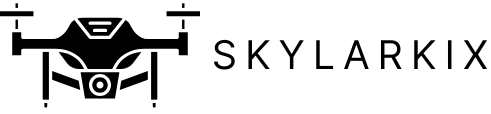In today’s digital landscape, user-friendly apps are essential for keeping users engaged and satisfied. With millions of apps competing for attention, creating an intuitive design can make all the difference. A well-designed app not only enhances the user experience but also drives retention and boosts overall success.
Understanding user needs and preferences is crucial in the design process. By prioritizing usability and accessibility, developers can create applications that cater to a diverse audience. This article explores key strategies and best practices for designing user-friendly apps that stand out in a crowded market, ensuring that users find joy and ease in navigating their digital experiences.
Table of Contents
ToggleImportance of User-Friendly Apps
User-friendly apps play a critical role in user engagement and satisfaction. High usability leads to increased app adoption rates, as users often abandon applications that are difficult to navigate. Research shows that 88% of users are less likely to return to a site after a bad experience.
User-friendly apps enhance overall user experience. When users find an app intuitive, they can accomplish tasks quickly and efficiently. Streamlined navigation and clear interfaces contribute significantly to user satisfaction and encourage continuous app usage.
User-friendly design fosters accessibility. Apps that consider diverse user needs ensure that individuals with disabilities can effectively use the application. This inclusivity broadens the app’s audience and aligns with legal standards, enhancing the brand’s reputation.
User-friendly apps increase retention rates. Users tend to stick with applications that provide seamless experiences. Retaining users typically results in positive word-of-mouth referrals, which drive new downloads and user growth.
User-friendly design can improve conversion rates. Clear calls to action and straightforward processes often lead to higher conversion rates, whether that involves in-app purchases, subscriptions, or other desired actions.
User-friendly apps support business goals. By prioritizing user needs, businesses can drive overall app success, achieving objectives like higher revenue and customer loyalty. Regularly analyzing user feedback can inform design improvements, ensuring ongoing relevance in a competitive market.
Key Principles of Designing User-Friendly Apps


User-friendly app design hinges on understanding user behavior and creating intuitive experiences. The following principles guide effective design practices.
Understand Your Users
Understanding users forms the foundation of effective app design. Conduct user research, such as surveys or interviews, to gather insights on preferences. Analyze user demographics, motivations, and pain points to tailor design features. Utilize analytics tools to monitor user interactions within the app and identify common usage patterns. Continuously testing designs with real users through prototypes reveals critical usability issues early in the development process.
Create Intuitive Navigation
Creating intuitive navigation ensures users can find what they need swiftly. Apply a consistent layout across the app to maintain familiarity. Utilize clear labels and recognizable icons to guide users seamlessly through various sections. Implement a logical hierarchy that prioritizes essential features and minimizes the number of taps required to access them. Offer a powerful search function to assist users in locating specific content quickly. Regularly update navigation based on user feedback to enhance usability and adapt to changing needs.
Best Practices for User Interface (UI) Design
Effective UI design enhances user experience by ensuring consistency and responsiveness throughout the application. Following best practices leads to greater user satisfaction and engagement.
Consistent Visual Elements
Consistent visual elements create a cohesive user experience across the application. Designers should ensure uniformity in colors, fonts, button styles, and iconography throughout the app. Maintaining a consistent visual language aids users in understanding and navigating the interface more intuitively. For example, using the same button shape and color for primary actions reinforces expected behaviors, reducing cognitive load. Adopting design systems, such as Material Design or Apple’s Human Interface Guidelines, supports this consistency by providing standardized components and design patterns.
Responsive Design Techniques
Responsive design techniques adapt UI elements for various screen sizes and orientations. Designers must prioritize fluid layouts that accommodate different devices, ensuring functionalities remain accessible on mobile phones, tablets, and desktops. Utilizing flexible grids and scalable typography enhances readability and usability on any screen. Implementing media queries within CSS allows the app to adjust its design elements based on the device’s characteristics. Regularly testing the app on various devices ensures that users experience consistent performance and aesthetics, regardless of their chosen platform.
Usability Testing Methods
Usability testing methods provide insights into how users interact with apps. Effective methods focus on gathering user feedback and analyzing behavior to enhance design.
Conducting User Feedback Sessions
Conducting user feedback sessions involves gathering a representative sample of users to interact with the app. User participants provide direct feedback through interviews or focus groups after task completion. Observing users in real-time allows designers to identify pain points and understand user satisfaction. Sessions should include open-ended questions that encourage participants to express their thoughts about the app’s usability, feature satisfaction, and overall experience. Recording sessions can capture valuable insights for later analysis, enabling continuous improvement in design features.
Analyzing User Behavior Data
Analyzing user behavior data involves examining metrics from app analytics tools. Key metrics include session duration, click paths, and task completion rates. Designers can identify areas where users struggle by tracking where users drop off or spend excessive time. This quantitative data allows for informed decisions about interface adjustments that enhance usability. Heatmaps can visualize user interactions across the app, showcasing the most engaged areas. Regular analysis of user behavior data enables teams to adapt features based on real usage patterns, driving better user experiences and maximizing retention rates.
Designing user-friendly apps isn’t just a trend; it’s a necessity in today’s digital world. By prioritizing usability and accessibility, developers can create experiences that resonate with users and encourage loyalty. Understanding user needs through research and feedback is crucial for tailoring designs that not only meet expectations but exceed them.
Implementing best practices in UI design and conducting thorough usability testing can significantly enhance user satisfaction. The benefits of a user-centric approach are clear: increased engagement, higher retention rates, and a positive brand reputation. Ultimately, investing in user-friendly design pays off by fostering lasting connections with users and driving overall app success.