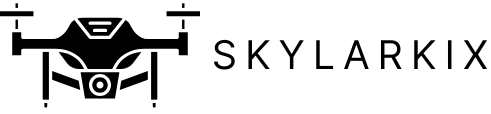In a world where privacy feels like a luxury, the last thing anyone wants is for their deleted messages to linger around like an unwanted guest. If you’ve ever wondered how to keep your iPhone’s recently deleted messages from turning into a digital ghost haunting your conversations, you’re not alone. The struggle is real, and it’s time to take control of your digital life.
Imagine scrolling through your messages only to stumble upon that embarrassing text you thought was long gone. Yikes! It’s enough to make anyone cringe. Fortunately, there’s a way to manage those pesky recently deleted messages. Dive into this article to discover whether you can truly turn off this feature and reclaim your privacy, all while keeping your phone drama-free. After all, who needs more surprises in their life?
Table of Contents
ToggleOverview of Recently Deleted Messages on iPhone
Recently deleted messages on iPhones serve as a temporary storage space for texts that users choose to erase. This feature allows users to recover messages for a limited time before complete deletion occurs. Typically, deleted messages remain accessible for 30 days, giving users a chance to retrieve important information.
Locating these messages involves opening the Messages app, navigating to the “Recently Deleted” folder, and choosing the messages they wish to restore. Users can also delete items permanently from this folder to ensure no traces remain.
This functionality raises concerns regarding privacy. Users often feel uncomfortable knowing that their deleted texts linger for a month. Privacy worries remain prevalent, especially for those who share their devices.
Disabling this feature isn’t an option within iOS settings. Users cannot turn off recently deleted messages, but they can delete messages manually within the app. Clearing the entire conversation or individual texts allows for quicker and more secure management of personal information.
In the realm of digital privacy, understanding how recently deleted messages work is crucial. Knowledge of this feature helps users make informed decisions about their text management practices on iPhones.
Consequently, maintaining control over digital footprints enhances users’ overall messaging experience.
Understanding Message Management
Managing messages effectively enhances user privacy and control over personal data. Awareness of specific features within iOS helps address concerns about deleted messages.
Importance of Deleting Messages
Deleting messages holds significant importance for maintaining digital privacy. Privacy-conscious users often delete sensitive texts to prevent unauthorized access. Accessing embarrassing or outdated messages can lead to uncomfortable situations, especially when the device is shared. Regularly deleting unnecessary texts creates a cleaner messaging environment. Users benefit from minimizing clutter in their messaging apps, allowing for quick access to important conversations. Deleting messages also helps in freeing up storage space, which can improve device performance. Ultimately, proactive message management contributes to a positive user experience and reinforces a sense of security.
How Recently Deleted Messages Work
Recently deleted messages operate as a temporary holding area within the Messages app. Once users delete a message, it remains accessible in this folder for a period of 30 days. During this time, users can choose to restore or permanently delete those messages. Accessing the “Recently Deleted” folder allows for simple management of these texts. After the 30-day window, messages are permanently erased from the device, ensuring that sensitive information does not linger unnecessarily. Understanding this process aids users in confidently deleting messages while knowing their content isn’t permanently lost right away. This feature enhances user control over messaging and offers a safety net for accidental deletions.
Can You Turn Off Recently Deleted Messages on iPhone?
Turning off recently deleted messages isn’t possible on an iPhone. Apple’s iOS doesn’t provide specific settings for disabling this feature. Users must manually manage deleted messages within the Messages app.
Settings and Options
In the iOS ecosystem, users cannot access settings for disabling the Recently Deleted folder. Messages remain in this folder for 30 days after deletion, acting as a temporary buffer. This design allows users the option to restore important messages if needed. Accessing the Recently Deleted folder is straightforward, simply navigate to the Messages app and look for the section labeled “Recently Deleted.” Manual deletion from this folder is necessary for a permanent removal, enhancing control over message management.
Workarounds and Alternatives
While users can’t disable recently deleted messages, several alternatives exist for maintaining privacy. Regularly clearing out the Recently Deleted folder helps eliminate unwanted messages. Utilizing third-party apps for secure messaging can provide additional privacy. Another option involves creating a separate Apple ID for shared devices, which can help keep personal messages away from prying eyes. Users can also consider using features like Screen Time to limit access to certain apps, thereby enhancing privacy overall.
Implications of Turning Off Recently Deleted Messages
Turning off the Recently Deleted messages feature on iPhones isn’t an available option. iOS doesn’t offer settings to disable this temporary storage for deleted texts. Users must manage their deleted messages directly within the Messages app.
Storing deleted messages for 30 days serves a dual purpose. It allows message recovery for users who may need to retrieve lost texts urgently. This mechanism also ensures that deleted messages don’t vanish immediately, which could lead to accidental data loss.
Privacy concerns arise when sharing devices. Individuals sharing their iPhones face risks if they don’t regularly clear the Recently Deleted folder. Regular maintenance of this folder acts as a protective measure for personal data. It safeguards against the possibility of others viewing deleted conversations.
End users can enhance their privacy by engaging in consistent message management practices. Clearing out the Recently Deleted folder frequently reduces the likelihood of unwanted message exposure. Additionally, employing third-party secure messaging apps offers an alternative for those wanting enhanced privacy. Creating separate Apple IDs for shared devices functions as another layer of protection.
Using features like Screen Time can further limit access to specific apps. Establishing app usage restrictions helps shield personal messages from prying eyes. These strategies contribute significantly to enhancing digital privacy while managing messages effectively. Prioritizing these methods ensures users maintain better control over their data, fostering a safer communication environment.
Managing recently deleted messages on an iPhone is essential for maintaining privacy and control over personal data. While users can’t turn off this feature, they can take proactive steps to regularly clear the Recently Deleted folder. This simple practice not only enhances privacy but also reduces clutter and improves device performance.
By understanding how the Recently Deleted messages work and implementing effective message management strategies, users can confidently navigate their digital communication. Whether it’s utilizing third-party secure messaging apps or creating separate Apple IDs for shared devices, these actions contribute to a safer and more organized messaging experience.