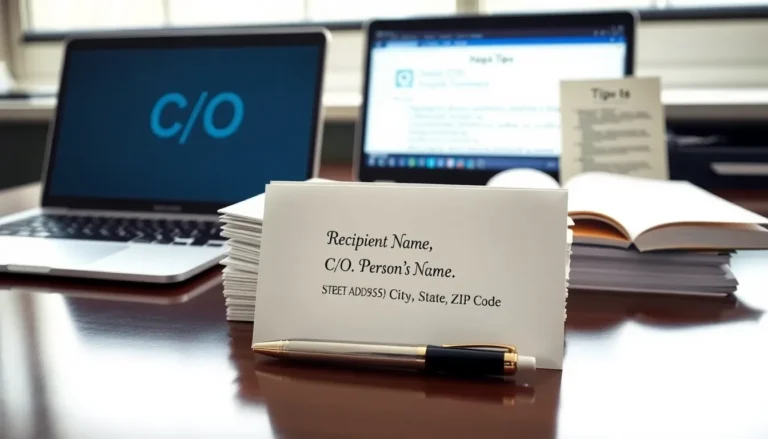Imagine you’re cruising through your Python code like a pro, only to slam into a wall of repetitive operations. Suddenly, you remind yourself about the ‘continue’ statement, your secret weapon against going in circles. Understanding how to use ‘continue’ effectively can elevate your coding from mundane to exceptional. So, buckle up and keep reading. We’ll demystify this Python feature in a way that’s both enlightening and entertaining, because who says learning can’t be a bit of fun?
Table of Contents
ToggleUnderstanding the Continue Statement

The ‘continue’ statement holds a paramount role in Python’s loop structures. At its core, this statement tells the loop to skip the current iteration and move directly to the next one. This means that any code following the ‘continue’ statement within the same block won’t be executed for the current loop iteration.
Why Use Continue?
Utilizing ‘continue’ can streamline your code significantly. Think of scenarios where certain conditions can render the rest of your loop redundant. You might only want to process valid entries in a list, skipping any that don’t meet your criteria. This minimizes unnecessary computation, making your code cleaner and more efficient. In essence, the ‘continue’ statement helps maintain focus on the task at hand, enhancing readability and performance.
How Continue Works in Loops
The magic of ‘continue’ truly shines within loop structures, particularly in ‘for’ and ‘while’ loops. Let’s break down how it operates in each context.
Inside a For Loop
Consider a simple for loop designed to print numbers from 1 to 10 but skip over 5. Implementing the ‘continue’ statement is straightforward:
for number in range(1, 11):
if number == 5:
continue
print(number)
In this snippet, when the loop encounters the number 5, it triggers ‘continue’. Instead of executing print(number), it jumps back to the top of the loop, effectively skipping the print operation for that specific number.
Inside a While Loop
Similarly, in a while loop, ‘continue’ can influence operations dynamically based on variable states or conditions:
count = 0
while count < 10:
count += 1
if count % 2 == 0:
continue
print(count)
Here, the loop increments the count until it hits 10, but it only prints odd numbers. Upon hitting an even number, the ‘continue’ statement skips the print statement for that iteration and heads back to check the while condition.
Use Cases for Continue in Python
Understanding where to apply ‘continue’ can significantly enhance programming efficiency. Here are some practical use cases to consider:
Skipping Unwanted Input
In scenarios like data validation, ‘continue’ allows programmers to bypass malformed entries, ensuring only valid data gets processed. Take a function designed to filter valid email addresses:
for email in email_list:
if '@' not in email:
continue
print(f"Valid email: {email}")
Efficiently Processing Data
When dealing with large datasets, applying ‘continue’ can prevent unnecessary evaluations. It’s common to find blocks of data needing modifications, while others don’t. For instance, handling rows in a DataFrame where certain conditions aren’t met avoids excessive checks and enhances performance.
Common Mistakes When Using Continue
With great power comes great responsibility, and the ‘continue’ statement is no exception. Beginners often stumble into pitfalls that can lead to logic errors or inefficient code. Here are some common mistakes:
Overusing Continue
While ‘continue’ is handy, relying on it excessively can clutter code readability. It’s vital to apply it judiciously. Streamlined code is often better than one littered with ‘continue’ statements.
Misplaced Continue
Another common mistake occurs when ‘continue’ is incorrectly placed, leading to unexpected behavior. For example, placing it within nested loops without considering which loop it affects can cause confusion. Always double-check which iteration you’re impacting.
Alternatives to Continue Statement
While the ‘continue’ statement offers a quick fix for many looping issues, alternatives exist which may better suit specific scenarios. Here are some worth considering:
Conditional Logic
Instead of using ‘continue,’ well-structured conditional statements can often achieve the same result without being disruptive. For instance:
for number in range(1, 11):
if number .= 5:
print(number)
In this case, the logic reads clearer without ‘continue’ taking center stage.
List Comprehensions
For data filtering operations, list comprehensions can also eliminate the need for loops altogether:
valid_numbers = [number for number in range(1, 11) if number .= 5]
print(valid_numbers)
This alternative offers a more concise syntax while achieving the same outcome.
Best Practices for Using Continue
To get the most out of using ‘continue’ while keeping your code clean and efficient, here are some best practices to follow:
Maintain Readability
Prioritize code clarity. Use comments or descriptive variable names to indicate why a ‘continue’ is present. This practice helps both you and others understand the logic at a glance.
Limit Scope
Avoid placing ‘continue’ within deeply nested structures. Instead, try to apply it at the highest logical level necessary. This way, the control flow stays comprehensible and manageable.