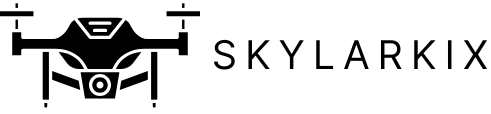In today’s fast-paced tech world, mastering TypeScript can set developers apart. As a superset of JavaScript, TypeScript offers powerful features that enhance code quality and maintainability. With its static typing and robust tooling, it streamlines the development process, making it an essential skill for both new and seasoned programmers.
Many companies are adopting TypeScript for its ability to catch errors early and improve collaboration among teams. Whether building large-scale applications or diving into smaller projects, understanding TypeScript can lead to more efficient coding practices. This article will guide readers through the key concepts and benefits of learning TypeScript, equipping them with the knowledge to elevate their programming skills.
Table of Contents
ToggleWhy Learn TypeScript?
Learning TypeScript provides numerous advantages for developers.
- Enhanced Code Quality: TypeScript’s static typing allows developers to catch errors during development, reducing runtime issues.
- Improved Maintainability: Clear interfaces and type definitions simplify understanding and maintaining large codebases.
- Better Tooling: Integrating TypeScript with IDEs offers features like autocompletion, refactoring tools, and real-time error detection, enhancing productivity.
- Strong Community Support: A robust community surrounds TypeScript, ensuring access to extensive resources, libraries, and frameworks.
- Seamless Integration: TypeScript code can easily integrate with existing JavaScript projects, facilitating a smooth transition for teams.
- Market Demand: Many companies prefer developers skilled in TypeScript, recognizing its advantages in building scalable applications.
These factors make learning TypeScript a strategic choice for aspiring and seasoned developers alike.
Key Features of TypeScript

TypeScript offers several key features that significantly improve programming experiences. Its strong typing system and enhanced tooling set it apart from JavaScript, enabling developers to write more reliable and maintainable code.
Strong Typing
Strong typing in TypeScript ensures type safety throughout the codebase. It catches errors at compile time rather than run time, reducing debugging costs. Developers define types, enhancing clarity and providing better documentation. Strong typing supports primitive types, interfaces, and even custom types, allowing for flexibility in defining data structures. This feature greatly aids in large codebases, where maintaining type consistency becomes critical.
Enhanced Tooling
Enhanced tooling in TypeScript includes powerful IDE integration. Features such as autocompletion, refactoring, and inline documentation boost developer productivity. TypeScript’s Language Service offers real-time feedback and suggestions, allowing developers to catch errors early. Tooling support extends to build tools and testing frameworks, facilitating seamless integration within existing JavaScript projects. The overall effect is a streamlined development workflow that minimizes distractions and errors.
Setting Up Your TypeScript Environment
Setting up a TypeScript environment requires a few straightforward steps to ensure smooth development. This section outlines the installation process and configuration options for an integrated development environment (IDE).
Installing TypeScript
- Node.js Installation: Install Node.js, which includes npm (Node Package Manager). Visit the Node.js official website for the latest version.
- TypeScript Installation: Open a terminal and run the following command to install TypeScript globally:
npm install -g typescript
- Verify Installation: Confirm the installation by checking the TypeScript version with:
tsc -v
- Project Initialization: To initialize a new TypeScript project, create a new folder, navigate into it, and run:
tsc --init
This generates a tsconfig.json file, allowing for custom configuration options.
Configuring Your IDE
- Popular IDEs: Use IDEs such as Visual Studio Code, WebStorm, or Atom, which provide excellent TypeScript support.
- TypeScript Extensions: Install TypeScript-specific extensions or plugins to enhance functionality, like TypeScript Hero for Visual Studio Code.
- Syntax Highlighting: Ensure syntax highlighting is enabled for TypeScript files (
.ts). Most modern IDEs do this automatically. - Linting and Formatting: Integrate tools like ESLint and Prettier to adhere to code quality standards and formatting rules, enabling smoother collaboration.
- IntelliSense Support: Enable IntelliSense features in the IDE, providing autocompletion and error reporting capabilities, streamlining the coding process.
Following these steps establishes a robust TypeScript environment that enhances the development experience and increases productivity.
Core Concepts of TypeScript
TypeScript encompasses several core concepts essential for effective programming and code management. Understanding these concepts fosters better coding practices and facilitates the benefits of TypeScript.
Types and Interfaces
Types in TypeScript define the structure of data, ensuring type safety and reducing runtime errors. TypeScript includes built-in types such as string, number, boolean, and any, which allow developers to specify variable types explicitly.
Interfaces represent contracts for classes or objects, detailing property and method definitions. They enable consistent structure across different implementations. For example, defining an interface for a user object helps maintain uniformity throughout the application.
interface User {
id: number;
name: string;
email: string;
}
const user: User = {
id: 1,
name: "John Doe",
email: "[email protected]"
};
Using interfaces promotes better code organization, enhances readability, and improves collaboration among team members, as all adhere to predefined structures.
Classes and Inheritance
Classes in TypeScript provide a blueprint for creating objects, encompassing properties and methods. They support object-oriented programming principles, allowing for encapsulation and modular design.
Inheritance enables the creation of new classes based on existing ones, facilitating code reuse and extension. A subclass can inherit properties and methods from a superclass. This hierarchical relationship streamlines development and fosters maintainability.
class Animal {
constructor(public name: string) {}
speak() {
console.log(`${this.name} makes a noise.`);
}
}
class Dog extends Animal {
speak() {
console.log(`${this.name} barks.`);
}
}
const dog = new Dog("Rex");
dog.speak(); // Outputs: Rex barks.
Employing classes and inheritance minimizes redundancy and promotes code efficiency, essential in large-scale applications.
Learning Resources for TypeScript
Learning TypeScript involves accessing various resources that cater to different learning styles and preferences. These resources include online courses, books, and official documentation.
Online Courses
Online platforms offer numerous courses designed for TypeScript learners. Popular options include:
- Udemy: Offers a range of TypeScript courses that suit beginners to advanced users. Courses typically cover essential concepts and practical applications.
- Pluralsight: Provides in-depth courses focusing on TypeScript and its integration with other frameworks like Angular and React, ideal for developers seeking specialized knowledge.
- Coursera: Hosts courses from recognized universities, allowing learners to explore TypeScript alongside broader programming principles.
- freeCodeCamp: Offers free resources and a comprehensive curriculum that guides users through TypeScript’s core features and functionalities.
Books and Documentation
Books and official documentation play a crucial role in solidifying TypeScript knowledge. Recommended resources include:
- “Pro TypeScript: Application-Scale JavaScript Development”: A comprehensive guide that explores TypeScript’s features in the context of large applications.
- “TypeScript Quickly”: This book provides a hands-on approach, focusing on practical examples and real-world applications.
- TypeScript Official Documentation: The official website contains detailed information on the language, its syntax, and best practices, making it a valuable reference for learners.
- Microsoft’s TypeScript Handbook: A thorough guide designed to help users understand TypeScript’s syntax and usage, suitable for both new and experienced developers.
These resources collectively equip learners with the knowledge and skills needed to effectively use TypeScript in various projects.
Embracing TypeScript can significantly elevate a developer’s skill set and enhance project outcomes. Its powerful features like static typing and robust tooling make it an invaluable asset in today’s coding landscape. With the rising demand for TypeScript expertise, investing time in learning this language opens doors to numerous career opportunities.
The supportive community and wealth of resources available further simplify the learning process. As developers adopt TypeScript, they not only improve their coding practices but also contribute to more efficient and maintainable codebases. By integrating TypeScript into their projects, developers can ensure they stay ahead in an ever-evolving technology environment.