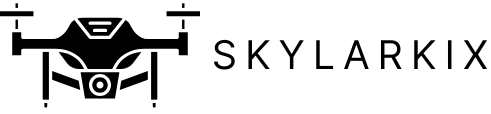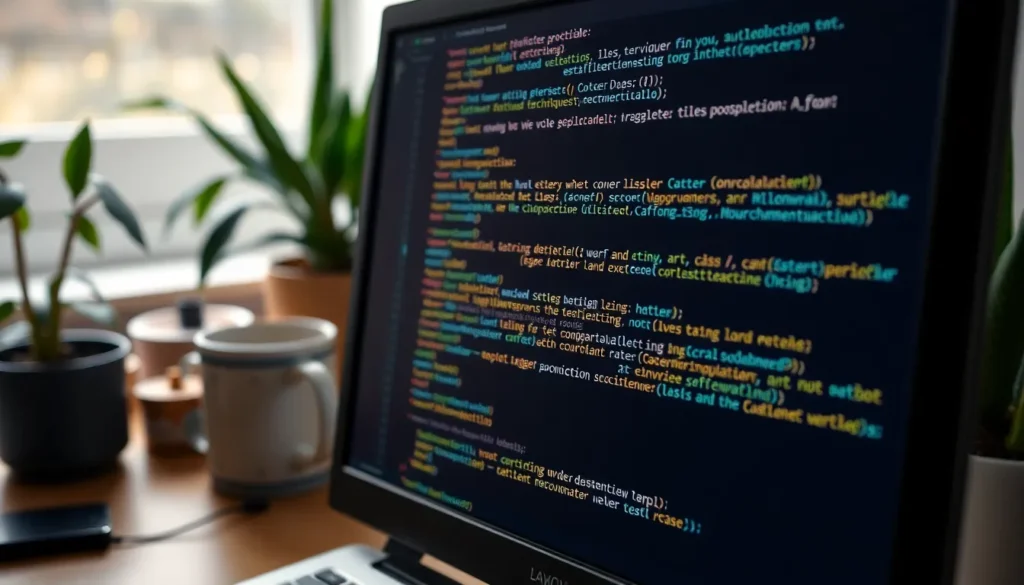In the vast universe of Python programming, string manipulation is like the cherry on top of a sundae. Among its many delightful features, the endswith method stands out, ready to save the day when it comes to checking string endings. Picture this: you’re crafting a fancy script, and suddenly you need to know if a filename ends with “.txt” or if your favorite quote wraps up with a cheeky exclamation mark. Enter endswith, your trusty sidekick in the quest for string perfection.
Table of Contents
ToggleOverview of Python Endswith
The endswith method in Python serves a crucial role in string manipulation. This method checks if a string concludes with specified suffixes. Users can determine whether text files bear the “.txt” extension or confirm if a statement finishes with an exclamation mark.
Arguments for the endswith method include the suffix to check and optional start and end positions for the search. The method returns a boolean value: True if the string ends with the provided suffix, and False otherwise.
Examples illustrate its functionality well. A string like file_name = "document.txt" returns True when checked with file_name.endswith(".txt"). Similarly, the string quote = "What a beautiful day!" yields True for quote.endswith("!").
Versatility marks the endswith method, as it accommodates tuples for checking multiple suffixes. Given a string, one can easily evaluate if it ends with several options in a single call. For instance, my_string = "example.jpeg" will return True for my_string.endswith((".jpg", ".jpeg")).
Familiarity with this method enhances one’s string handling capabilities in Python. Developers leverage endswith to implement validations, preprocess data, or filter relevant information. Effective utilization ensures accurate string comparisons, essential for writing efficient code.
Overall, the endswith method proves to be an indispensable tool in the Python programmer’s toolkit, streamlining the evaluation of string endings.
Syntax and Parameters

The endswith method plays a vital role in string manipulation. This method checks if a string concludes with specified suffixes, returning a boolean value: True for a match and False otherwise.
The String Object
Strings in Python are immutable sequences of characters. The endswith method applies directly to string objects and can be invoked using the dot notation. For example, "example.txt".endswith(".txt") yields True. This method enhances string evaluation, making it easier for developers to validate file types or syntax in data processing tasks. Additionally, string objects maintain their integrity, ensuring reliable checks on various suffixes.
Possible Parameters
The endswith method accepts several parameters. The primary parameter is the suffix, which can be a string or a tuple of strings for multiple checks. Optional parameters, start and end, define the substring for evaluation. Using these parameters, a developer can specify the exact portion of a string to examine. For instance, "example.doc".endswith(('.doc', '.pdf'), 0, 7) checks for both suffixes within the defined slice of the string, returning True if any match.
Use Cases of Python Endswith
The endswith method in Python serves various practical applications in string manipulation. Highlighting specific use cases demonstrates its effectiveness in everyday tasks.
Checking File Extensions
File extension verification represents a common use case for the endswith method. Developers often check if filenames end with specific suffixes. For instance, verifying if a file ends with “.jpg” ensures it is an image file. This functionality assists in filtering files based on their type, making it easier to process images, documents, or code files. A user can easily execute the check using the endswith method, such as filename.endswith(('.jpg', '.png')) for multiple image formats. This approach streamlines file handling in applications that rely on specific file types.
Validating User Input
Validating user input through the endswith method enhances data integrity in applications. Users may enter text that requires specific endings, such as email addresses or URLs. Implementing a check like input_string.endswith('@example.com') ensures users provide valid email addresses. Such validation reduces potential errors in data submission and improves user experience. Furthermore, allowing input validation enhances the reliability of any system, safeguarding against incorrect or undesirable entries. Overall, using endswith for input validation is straightforward and effective, making it an essential technique in Python programming.
Common Pitfalls
Misunderstanding the endswith method can lead to mistakes. A common error involves not recognizing that endswith is case-sensitive. For instance, checking if "Document.txt" ends with ".txt" returns False, while "document.txt" correctly yields True.
Another pitfall occurs when using tuples for multiple suffix checks. Omitting part of the suffixes in the tuple results in incomplete validation. For example, some_string.endswith((".jpg", ".png", ".gif")) works correctly, but if someone mistakenly inputs some_string.endswith((".jpg", ".png")), potential matches with .gif are overlooked.
Not specifying the start and end parameters leads to unintended results as well. This often happens when the expected substring isn’t the entire string. Using some_string.endswith(".txt", 0, 8) checks only the first eight characters, which may not provide accurate results if the string is longer.
Relying solely on string type without validating the input also causes issues. It’s important to ensure the object is indeed a string, as calling endswith on non-string types raises an AttributeError.
Failing to check for None-type strings presents another concern. An expression like None.endswith(".txt") results in an error because None does not have this method.
Overlooking the implications for trailing whitespace can yield unexpected results. For example, "document.txt ".endswith(".txt") returns True, potentially leading to logic errors in subsequent string handling.
Awareness of these pitfalls promotes accuracy and efficiency when using the endswith method in Python.
Mastering the endswith method in Python significantly enhances string manipulation skills. Its ability to check string endings with precision allows developers to validate data effectively and streamline various tasks. By understanding its arguments and potential pitfalls, programmers can avoid common errors and improve code reliability. Whether verifying file types or ensuring user input integrity, the endswith method proves to be an essential tool in any developer’s arsenal. Embracing this method not only boosts efficiency but also contributes to cleaner and more maintainable code.