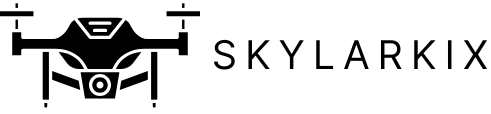In the vast realm of coding, Python reigns supreme as a favorite among developers. But wait—before diving headfirst into that brilliant new project, there’s a crucial step that can’t be overlooked: checking your Python version. It’s like checking the weather before a picnic; you wouldn’t want to end up drenched in unexpected rain, right?
Table of Contents
ToggleImportance of Python Version Check
Checking the Python version holds significant value in development processes. Knowledge of the current version allows developers to utilize the latest features and improvements. Failing to check can lead to compatibility issues with libraries and frameworks.
Incompatible code can cause unexpected errors and hinder project completion. Many libraries only support specific Python versions. Identifying the version in use determines the availability of these resources. Using up-to-date versions ensures access to important security patches and performance enhancements.
Python 2.x and 3.x versions differ substantially, creating a need for clarity. Moving to the latest version can unlock enhancements that improve efficiency and functionality. Collaborating in teams makes version awareness even more critical, as different members may use varying versions.
Additionally, the development community often shifts focus to current versions, leaving older ones with less support. Understanding the Python version fosters informed decisions regarding dependencies, making project management smoother. This awareness leads to efficient debugging, as errors often relate directly to version incompatibility.
For these reasons, checking the Python version before starting any development task cannot be overlooked. Plainly put, verifying this detail saves time and resources in the long run. Thus, it’s essential to confirm the version to minimize potential issues and maximize productivity.
Methods to Check Python Version

Checking the Python version can integrate seamlessly into workflow processes. Two primary methods exist for determining the current version: using the command line or executing a simple Python script.
Using Command Line
Command line access provides a quick way to check the Python version. Users can open their terminal or command prompt and input python --version or python3 --version. The system then displays the version number directly in the terminal. For environments where multiple versions may reside, using python3 instead of python ensures visibility of the correct version. This method is efficient, requiring minimal steps and yielding immediate information regarding the installed version.
Using Python Script
Using a Python script presents another reliable approach. A small script containing import sys followed by print(sys.version) displays the currently active Python version. After executing the script in any IDE or through the command line, users receive the version details. This method suits users who prefer programming solutions over command line interactions. It also proves beneficial for integrating version checks into larger scripts, allowing seamless checks in automated workflows.
Common Python Versions
Understanding the differences between common Python versions is essential for effective development. Most projects utilize either Python 2 or Python 3, with each version having distinct features and characteristics.
Python 2 vs Python 3
Python 2 reached end-of-life on January 1, 2020, meaning no further support or updates are available. Python 3, on the other hand, continues to receive enhancements and security updates. Significant differences include syntax improvements in Python 3, such as print being a function rather than a statement. Additionally, Python 3 introduced new division behavior that improves code consistency. As libraries increasingly drop Python 2 support, developers should focus on adopting Python 3 for current projects, ensuring compatibility and access to the latest features.
How to Choose the Right Version
Selecting the appropriate Python version hinges on project requirements. If using legacy code or specific libraries only compatible with Python 2, it may be necessary to stick with that version temporarily. For new projects, Python 3 is the optimal choice due to its ongoing support and extensive feature set. Assessing team members’ familiarity with each version also plays a role in this decision. Prioritizing current best practices and community support can significantly enhance development efficiency and reduce potential issues.
Troubleshooting Version Issues
Version issues can disrupt development workflows and cause frustrating errors. Identifying and resolving common problems helps maintain project momentum.
Common Errors
Mismatched Python versions frequently lead to import errors or deprecation warnings. Using libraries designed for one version in another often results in unexpected behavior. Syntax errors may also occur when code written for Python 2 is run in Python 3. Developers should check the documentation of third-party libraries since many do not support outdated versions. Missing dependencies can further complicate matters; ensuring that the package manager is aligned with the Python version in use solves many issues.
Updating Python Version
Updating Python ensures access to the latest features and security patches. Begin the update process by downloading the installer for the latest version from the official Python website. He can utilize package managers like Homebrew on macOS or apt on Debian-based systems for quicker updates. After installation, confirm the upgrade by running the version check command again. It might be necessary to update any virtual environments to reflect changes; this supports compatibility across projects. Maintaining an updated environment reduces errors and keeps workflows efficient.
Ensuring the correct Python version is essential for any development project. It not only enhances productivity but also minimizes compatibility issues that can arise from mismatched versions. By checking the version before diving into coding, developers can leverage the latest features and improvements while avoiding frustrating errors.
Using the command line or a simple script makes this process straightforward and efficient. With Python 2 no longer supported, adopting Python 3 for new projects is crucial for accessing ongoing updates and enhancements. Staying informed about the Python version fosters better collaboration within teams and leads to smoother workflows. Prioritizing this simple yet vital step can save time and resources in the long run.